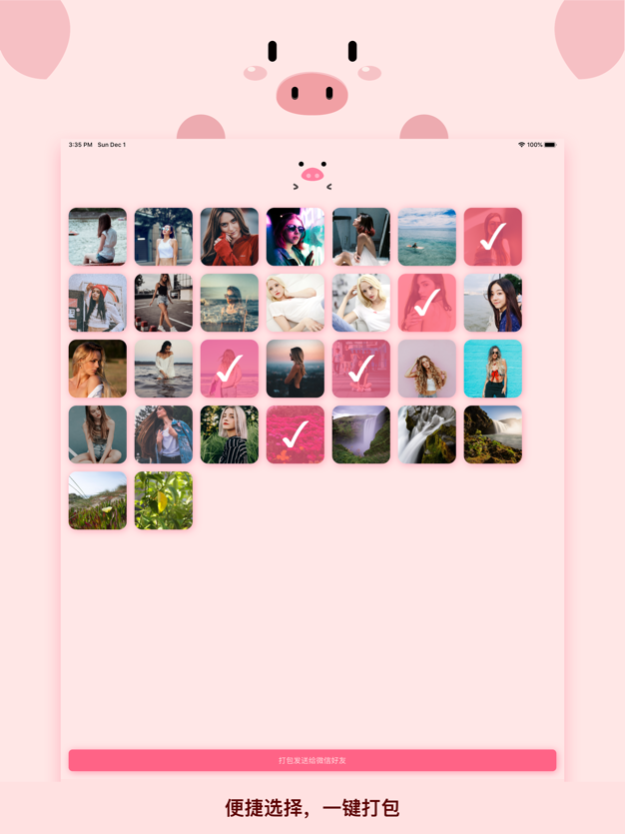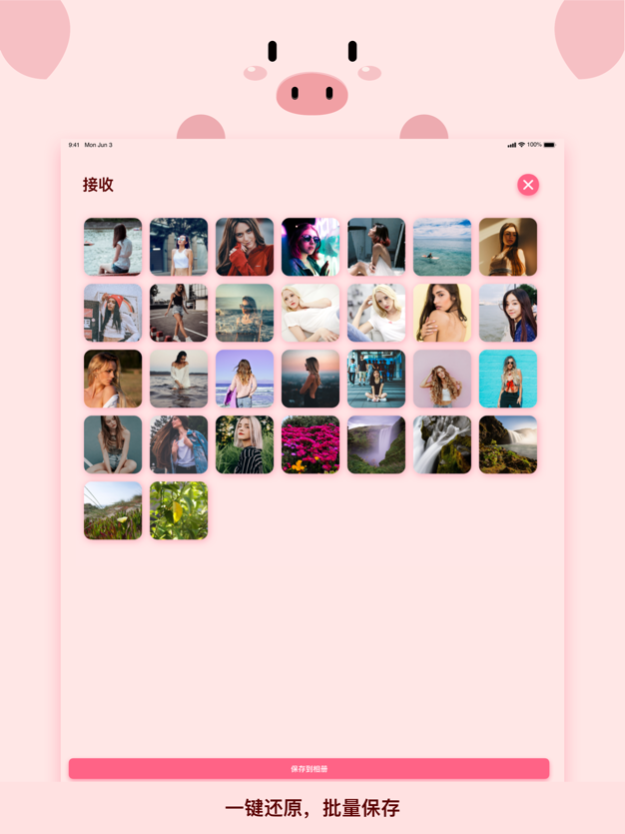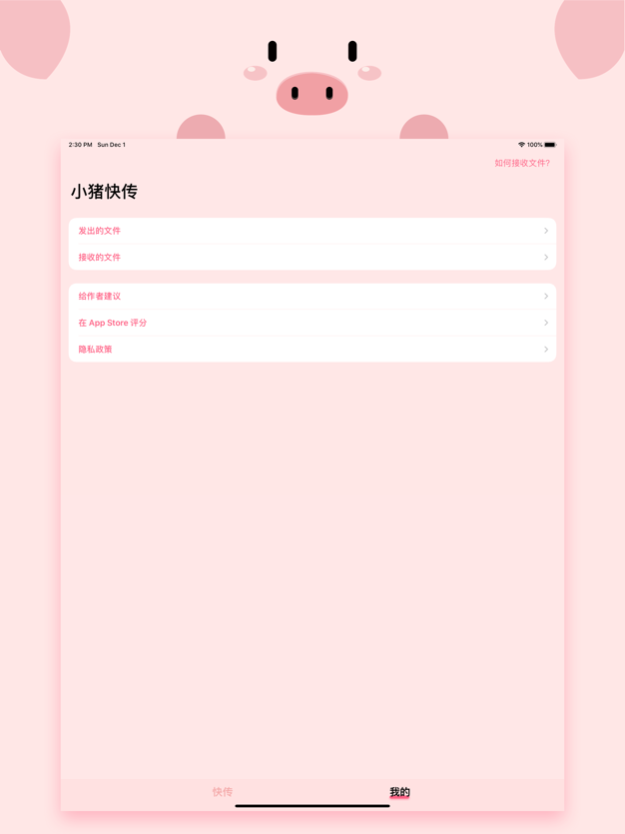小猪快传 PigPic 1.1.1
Continue to app
Paid Version
Publisher Description
PigPic is a tool for lossless transfer of pictures and videos on social platforms such as WeChat. For the transmission speed of general social platforms, even if "Original" is selected, the uploaded pictures or videos may be compressed and optimized to a certain extent.
PigPic is suitable for file transfer in various scenarios such as design drafts, photographs, photocopies of documents, short videos, merchandise posters, etc.
==如何发?==
1、授权读取相册
2、点击选择照片
3、点击打包发送给好友
4、在弹出的分享页面点击微信或其他社交工具
==如何收?==
1、在微信点击别人分享的文件
2、点击"使用其他应用打开"
3、在弹出的分享页面找到"拷贝到 小猪快传",系统自动跳转到小猪快传
4、在小猪快传接收页面"点击批量保存到相册"即可无损保存发送好友的图片
==我们很在意保护你的隐私==
1、选择的照片会通过微信等社交平台发送给你指定的好友,而不会被上传至小猪的服务器。
2、联网仅用于统计软件崩溃、异常、活跃等数据,不主动上传用户的照片。
==作者交流==
如果使用遇到问题或者提出功能需求,欢迎加入 QQ 群 706964206 和 作者交流吧
Apr 11, 2020
Version 1.1.1
Supports copying download links to computers
About 小猪快传 PigPic
小猪快传 PigPic is a paid app for iOS published in the Office Suites & Tools list of apps, part of Business.
The company that develops 小猪快传 PigPic is 俊杰 黄. The latest version released by its developer is 1.1.1.
To install 小猪快传 PigPic on your iOS device, just click the green Continue To App button above to start the installation process. The app is listed on our website since 2020-04-11 and was downloaded 1 times. We have already checked if the download link is safe, however for your own protection we recommend that you scan the downloaded app with your antivirus. Your antivirus may detect the 小猪快传 PigPic as malware if the download link is broken.
How to install 小猪快传 PigPic on your iOS device:
- Click on the Continue To App button on our website. This will redirect you to the App Store.
- Once the 小猪快传 PigPic is shown in the iTunes listing of your iOS device, you can start its download and installation. Tap on the GET button to the right of the app to start downloading it.
- If you are not logged-in the iOS appstore app, you'll be prompted for your your Apple ID and/or password.
- After 小猪快传 PigPic is downloaded, you'll see an INSTALL button to the right. Tap on it to start the actual installation of the iOS app.
- Once installation is finished you can tap on the OPEN button to start it. Its icon will also be added to your device home screen.